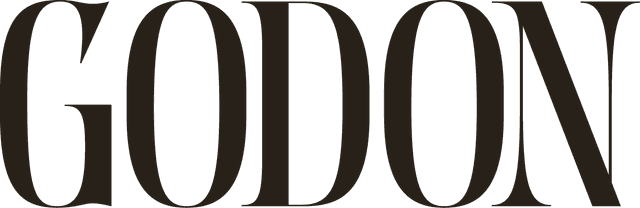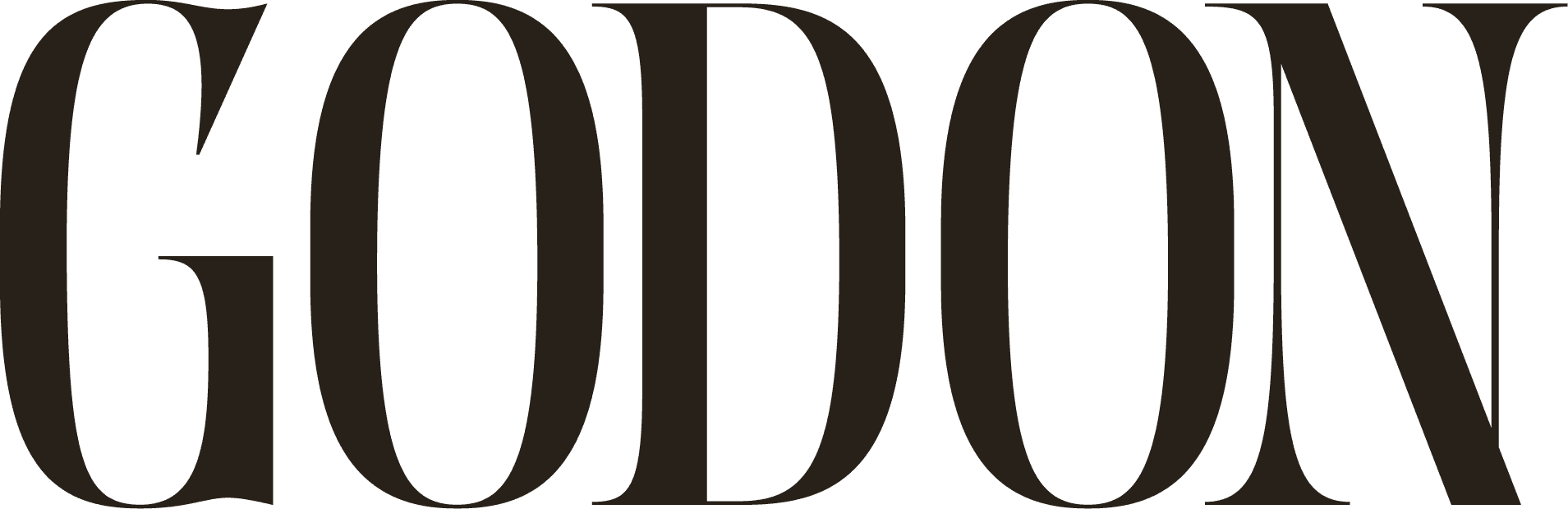Customer Care
How can I update my phone number and address?
To change your phone number or address:
- On iOS, tap "More" at the bottom right, select your name, then go to "My Addresses."
- On Desktop or Android, go to "My Account" and click on "My Address Book."
Choose the address you want to update, click "Edit," make the changes, and save them. For changes to an order already placed, contact our customer care team via the "Contact Us" section on our website.
How can I view all my orders?
To see your order history:
- On iOS, go to "More" and select "My Orders."
- On Desktop or Android, navigate to "My Account" and click on "My Orders."
This will give you access to all your past orders.
How can I stop receiving emails and SMS from GODON?
To unsubscribe from emails or SMS:
- On iOS, tap "More" and go to "Settings."
- On Desktop or Android, go to "Account" and click on "Communication Preferences."
Adjust your subscription settings accordingly.
Is creating an account required for shopping?
No, you can shop as a guest. However, creating an account provides benefits like access to VIP offers, quicker checkout, order tracking, and managing returns.
Is my personal information secure?
Yes, we prioritize your privacy. Your data is only shared with your consent or as legally required. Refer to our Privacy Policy for more details.
What if I can't remember my password or have account issues?
If you forgot your password, click "Forgot your password" on the Sign In page, enter your email, and follow the reset instructions sent to you. For any technical issues, contact our customer care team via the "Contact Us" section.
How can I contact customer service?
You can reach us through the "Contact Us" section on our website or via WhatsApp, email, or social media platforms.
Subscribe to our newsletter
Customer Care